【matplotlib】设置
🗓 2017年09月20日 📁 文章归类: 0x70_可视化
版权声明:本文作者是郭飞。转载随意,标明原文链接即可。
原文链接:https://www.guofei.site/2017/09/20/matplotlib.html
matplotlib.rcParams
<class ‘matplotlib.RcParams’> , 可以像 dict 那样操作
存放了基本配置,这里拣选一部分进行说明:
| 变量 | 意义 |
|---|---|
| savefig.dpi | 点击工具栏里save进行保存时的dpi |
| savefig.directory | 点击工具栏里save进行保存时的默认目录 |
例如:
import matplotlib
matplotlib.rcParams['savefig.dpi']=4
plt.rcParams['figure.figsize'] = (20.0, 12.0) # 图片大小
plt.rcParams['figure.dpi'] = 200 # jupyter中调大dpi可以让图更大,同时不会模糊
plt.rcParams['savefig.dpi'] = 100
plt.rcParams['font.sans-serif'] = ['SimHei'] # 中文支持
plt.rcParams['axes.unicode_minus'] = False # 解决中文支持时,负号为方块的问题
保存已经plot过的图像:
plt.savefig('test.png',dpi=120) # 自动根据扩展名推断文件类型,svg,png,pdf等
plt.savefig('a.svg') # 保持为 svg
多图表&多子图
import matplotlib.pyplot as plt
import numpy as np
x = np.linspace(0, 10, 10)
f1 = plt.figure(1)
# 第一种多子图的方法,
ax1_211 = f1.add_subplot(221)
ax1_212 = f1.add_subplot(223)
ax1_122 = f1.add_subplot(122)
ax1_211.plot(x, np.sin(x))
ax1_212.plot(x, np.cos(x))
ax1_122.plot(x, x)
f2 = plt.figure(2)
# 第二种多子图的方法
axes2 = f2.subplots(nrows=2, ncols=1, sharex=True, sharey=False)
axes2[0].plot(x, x)
axes2[1].plot(x, np.sin(x))
plt.show()
字体支持
- 查询系统自带的字体
from matplotlib.font_manager import fontManager fontManager.ttflist - 系统自带字体的展示
import os
from os import path
from matplotlib.font_manager import fontManager
import matplotlib.pyplot as plt
fig=plt.figure(figsize=(8,7))
ax=fig.add_subplot(111)
plt.subplots_adjust(0,0,1,1,0,0) #left,bottom,right,top,wspace, hspace
plt.xticks([])
plt.yticks([])
x,y=0.05,0.05
fonts = [font.name for font in fontManager.ttflist if path.exists(font.fname) and os.stat(font.fname).st_size>1e6]
font = set(fonts)
dy = (1.0 - y) / (len(fonts) // 4 + (len(fonts)%4 != 0))
for font in fonts:
t = ax.text(x, y + dy / 2, "中文字体",{'fontname':font, 'fontsize':14}, transform=ax.transAxes)
ax.text(x, y, font, {'fontsize':12}, transform=ax.transAxes)
x += 0.25
if x >= 1.0:
y += dy
x = 0.05
plt.show()
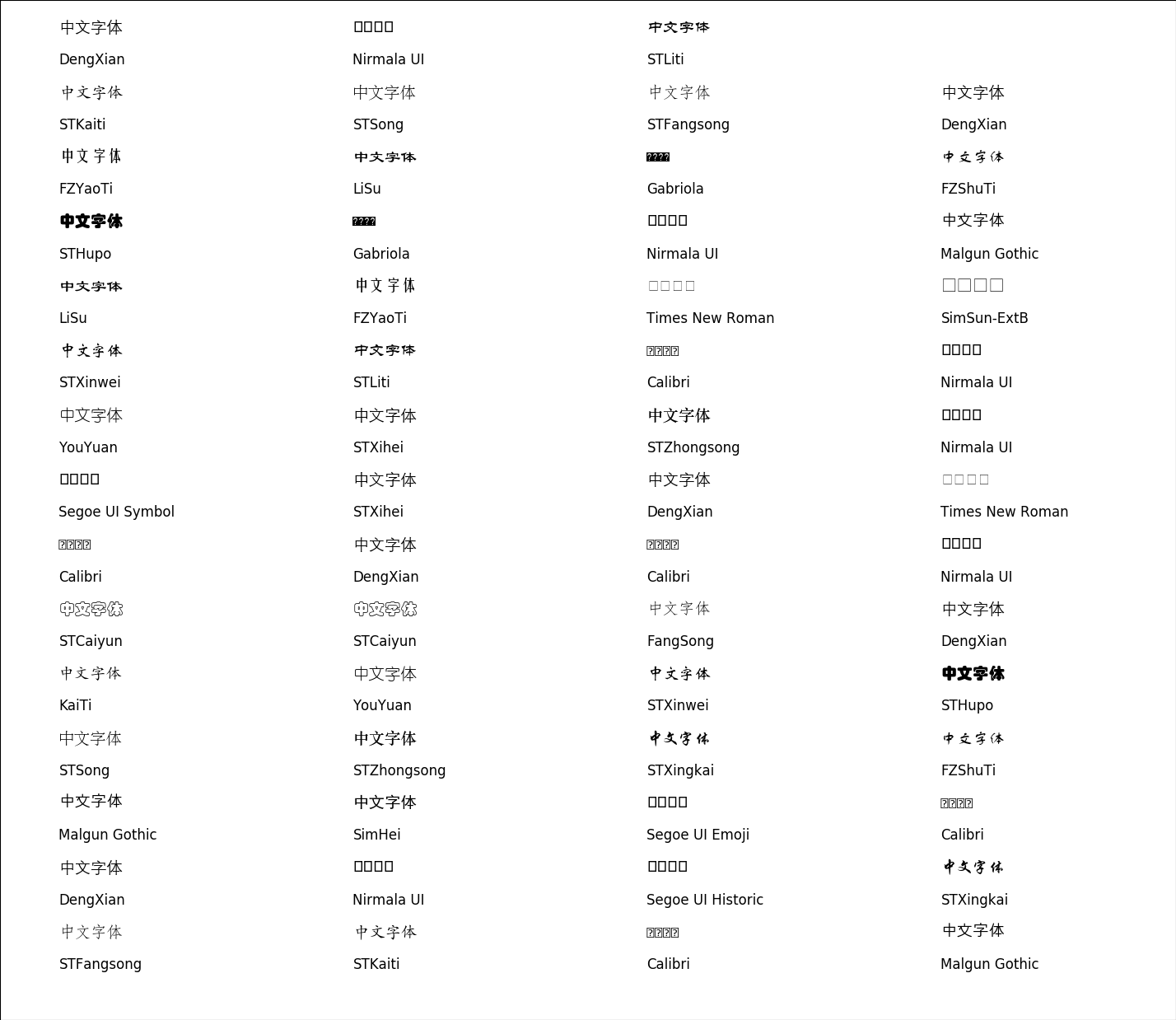
案例
import numpy as np
import matplotlib.pyplot as plt
def func1(x):
return 0.6 * x + 0.3
def func2(x):
return 0.4 * x * x + 0.1 * x + 0.2
def find_curve_intersects(x, y1, y2):
d = y1 - y2
idx = np.where(d[:-1] * d[1:] <= 0)[0]
xl, x2 = x[idx], x[idx + 1]
d1, d2 = d[idx], d[idx + 1]
return -d1 * (x2 - xl) / (d2 - d1) + xl
x = np.linspace(-3, 3, 100)
f1 = func1(x)
f2 = func2(x)
fig, ax = plt.subplots(figsize=(8, 4))
ax.plot(x, f1)
ax.plot(x, f2)
x1, x2 = find_curve_intersects(x,f1, f2)
ax.plot(x1, func1(x1), "o")
ax.plot(x2, func1(x2), "o")
ax.fill_between(x, f1, f2, where=f1 > f2, facecolor='green', alpha=0.5)
from matplotlib import transforms
trans = transforms.blended_transform_factory(ax.transData, ax.transAxes)
ax.fill_between([x1, x2], 0, 1, transform=trans, alpha=0.1)
a = ax.text(0.05, 0.95, "intersection of two curves",
transform=ax.transAxes,
verticalalignment="top", fontsize=18,
bbox={"facecolor": "red", "alpha": 0.4, "pad": 10}
)
arrow = {"arrowstyle": "fancy,tail_width=0.6",
"facecolor": "gray",
"connectionstyle": "arc3,rad=-0.3"}
ax.annotate("intersection",
xy=(x1, func1(x1)),
xycoords="data",
xytext=(0.05, 0.5),
textcoords="axes fraction",
arrowprops=arrow)
ax.annotate("intersection",
xy=(x2, func1(x2)),
xycoords="data",
xytext=(0.05, 0.5),
textcoords="axes fraction",
arrowprops=arrow)
xm = (x1 + x2) / 2
ym = (func1(xm) - func2(xm)) / 2 + func2(xm)
o = ax.annotate("intersection area",
xy=(xm, ym), xycoords="data",
xytext=(30, -30),
textcoords="offset points",
bbox={"boxstyle": "round", "facecolor": (1.0, 0.7, 0.7), "edgecolor": "none"},
fontsize=16,
arrowprops={"arrowstyle": "->"}
)
plt.show()
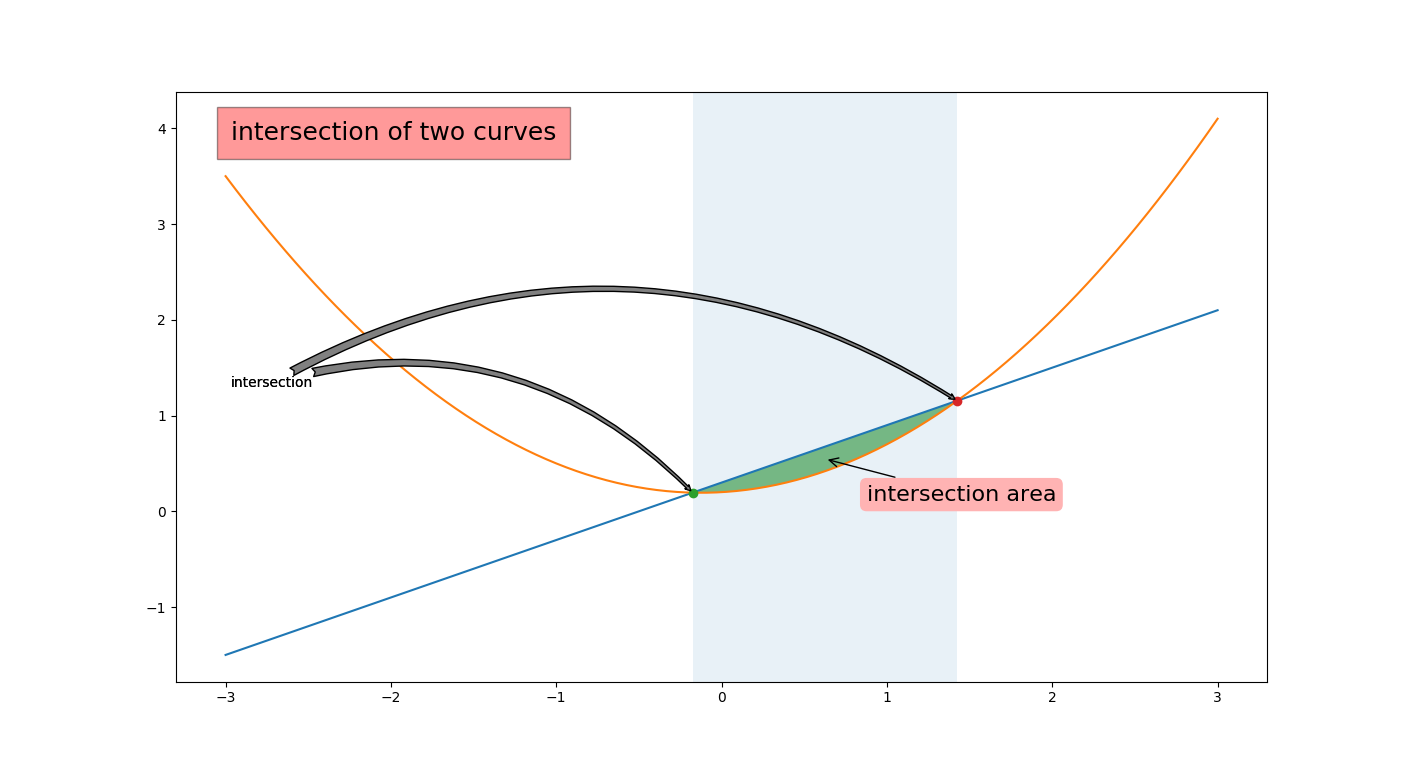
涉及知识点:
- ax.annotate(),详解见于这里
- fill_between(),看代码容易理解
- trans
您的支持将鼓励我继续创作!
